In this post, we will talk about Uberduck ai website. This is one of the popular sites, which can read your text like a celebrity, transformer or fictional character. Then you can use this text to speech recordings in your Ticktock videos, reels or on Youtube shorts.
What is Uberduck ai
Uberduck.ai is the website where you can feed in your text and it will synthesize this text to a famous or fictional character’s voice. It is built on an interactive audio chatbot WebRTC that generates text responses with a Transformer model and synthesized them to audio.
The best thing is, it is a friendly and open-ended dialogue agent. Also if you want to contribute, You can also submit your synthetic voices to uberduck.ai by creating datasets and models.
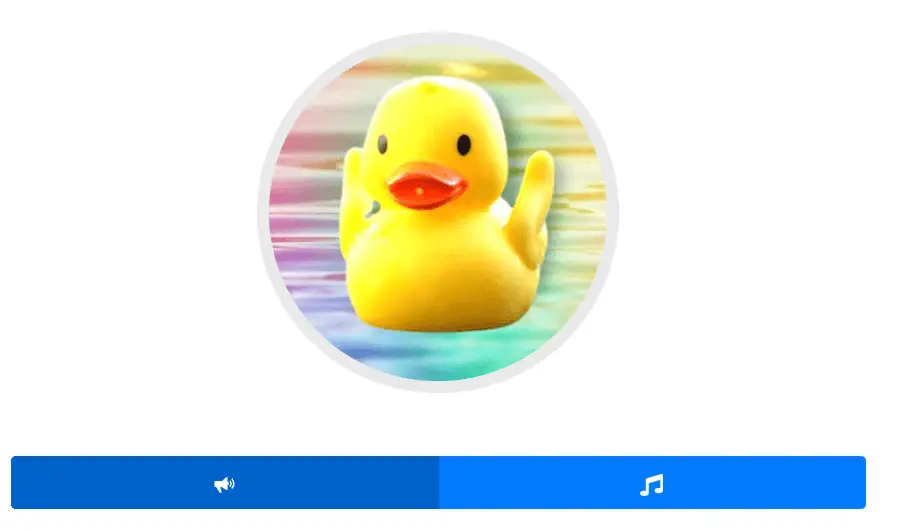
How to use Uberduck ai
Using Uberduck.ai is fairly simple. Follow these steps to generate uberduck ai voices –
Step-1 Visit Uberduck.ai website
Step-2 Sign up to use this website
To synthesize your speech, first, you need to sign up on the uberduck ai site. on the homepage, scroll down and select the “signup to synthesize speech” button. You have 3 options to signup.
- Create your own uberduck account by providing details and signup as shown in the image
- Sign up with your discord account
- Sign up with your Google account
I will suggest you create a new signup account to log in to uberduck.ai. Just provide a username, Email and strong password and then click on signup.
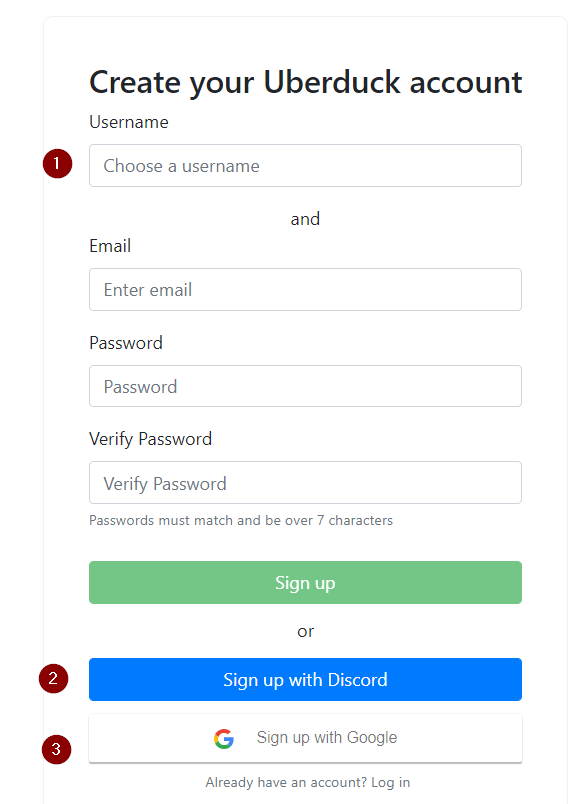
Step-3 Verify your email address
As soon as you will sign up, you will get an email address confirmation message.
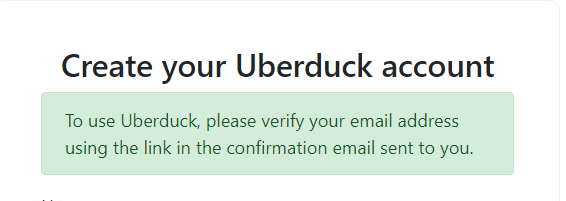
For example, assume you have given your Gmail account id. You will get an email with lots of dancing ducks from uberduck ai. Just confirm the email and get started using uberduck.
Step-4 Login with your email account
Once you are done with sign up and email confirmation. Visit https://uberduck.ai/login and log in with your email ID and password.
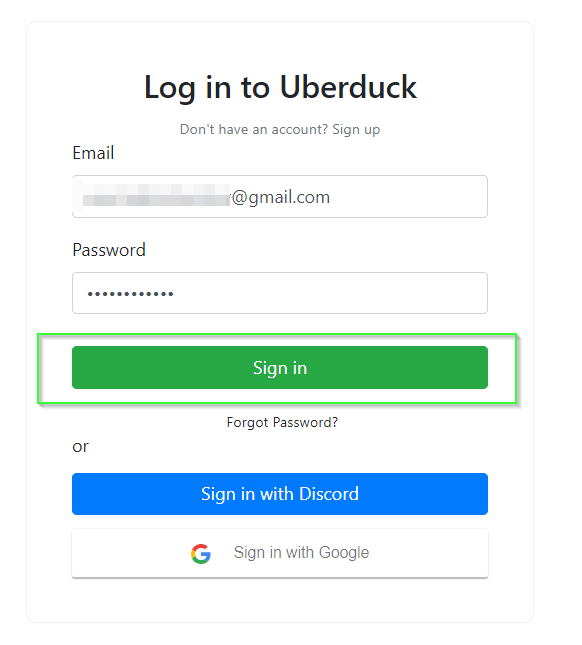
Step-5 Select the voice and input your text
- Now once you have completed login. You just need to select your voice from drop down menu and click synthesize as shown in image.
For example, I have selected Rappers and then 2pac chill voice and entered the text.
- Click on Synthesize, once you are done with all selections and text input
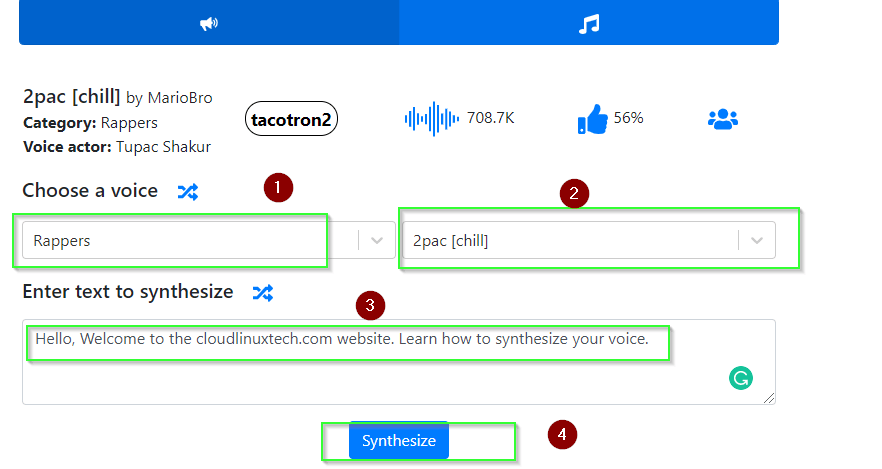
Step-6 Play, Download or share your synthesized speech from uberduck.ai
Once Text to speech process will complete. You can play the audio file and download it if you like it. Then you can use this as per your requirements on your social media reels or youtube videos.
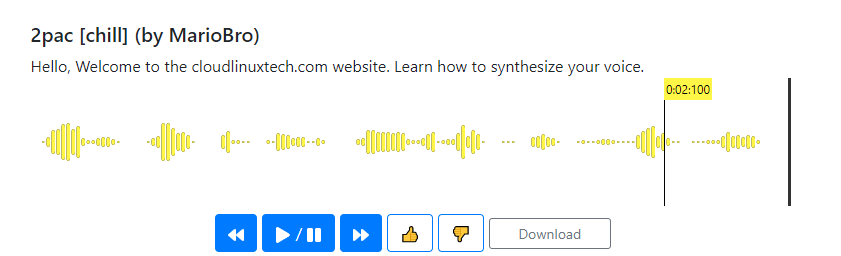
That’ All. Go ahead, play with different fake voices for your project and download the one you like.
Is Uberduck ai safe?
Although uberduck looks safe to me but still a famous saying “safety is a myth on the internet”. So I would suggest you not log in with discord or Gmail ID. Because it will ask your permission to access your discord server or Gmail account, in case you try to sign in with discord or Gmail ID.
My suggestion is to always create a new account on the uberduck.ai website and then sign in instead of Gmail or Discord account.
What are Uberduck ai alternative or sites like Uberduck.ai
If you are really looking for some software that can convert your text to speech. There are many AI audio chatbots websites like uberduck.ai are available. For example, texttospeech.io, Read aloud chrome extension, nuance.com, readspeaker.com, Microsoft text to speech. If you want more, Just type the “Text to speech” passphrase on Google.com and a list of websites will be available to explore the AI (Artificial intelligence) world.
Uberduck ai not working
There may be issues while using the uberduck.ai website as below –
- You are not able to synthesize. It’s going for ever
- Solution– Check for your internet first. If internet is working fine. It may be issue with website. Lot of people are accessing at that time or some other issue. Just wait for some time and try again.
- If you are signing in with discord or gmail, then getting error.
- Solution– This issue occurs, when federation of uberduck.ai doesn’t work properly. Try signing up with uberduck.ai instead of discord or Gmail ID as shown in step-2 of this post. If this works, then there is some issue with uberduck.ai website SSO federation.
- You can’t hear your audio, even your speaker is working.
- Solution – Make sure you speakers are working fine and try with headphones or earphones for further validation. Make sure your internet is working fine. If it still doesn’t work, try synthesize again. and if nothing works. Then wait for some time and try again or contact developer about this issue at his email ID provided in About page.
- You are getting strange voices not the original text your enter
- Solution– Refresh the page and try again with some different text, if it still doesn’t work. Then contact developer about this issue at his email ID provided in About page
How to sign in Uberduck ai with discord
Follow these steps to sign in Uberduck ai with Discord account
- Open uberduck.ai website
- Select “sign up with discord as shown in image as option 2.
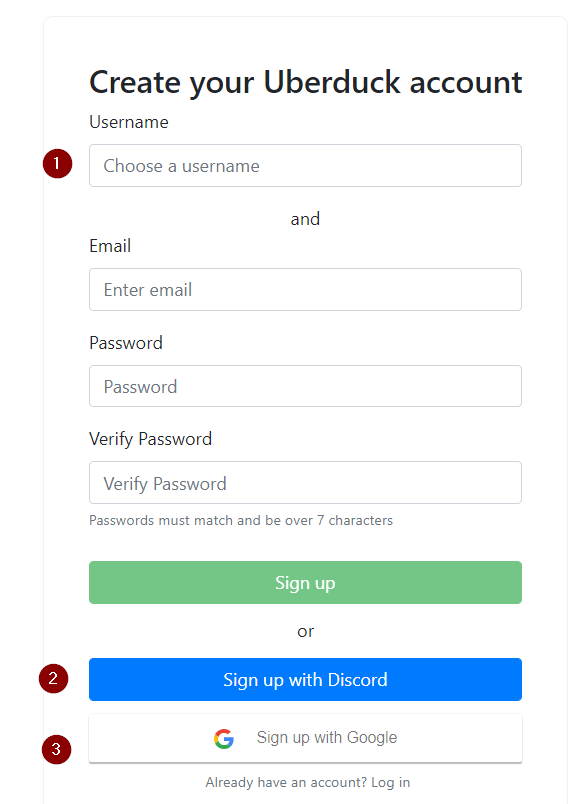
- Provide your discord account email id or phone and password
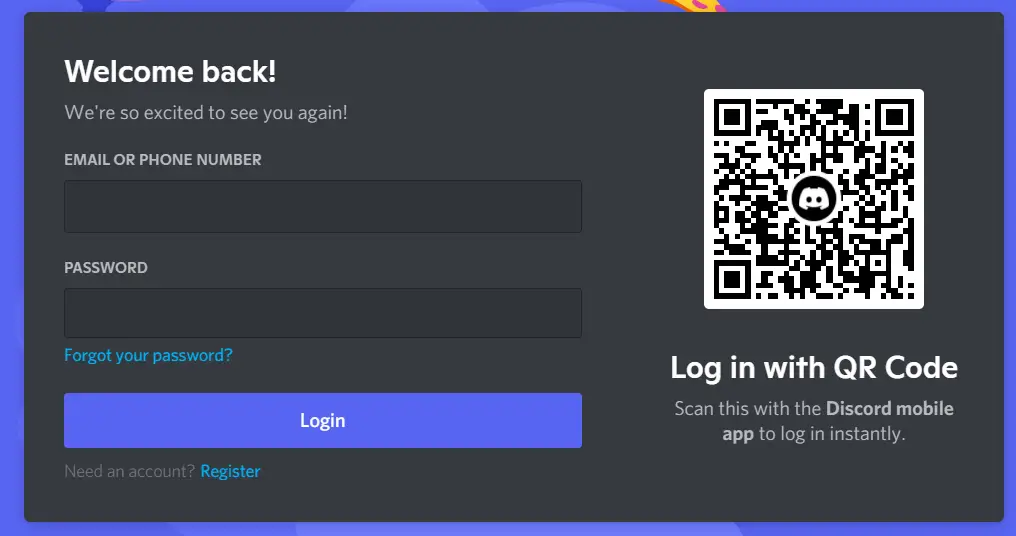
- It will ask you to allow permissions to use your discord server. Once you will allow it. you will be able to login in uberduck.ai. Although uberduck is safe, but i will suggest not to sign in with your discord account, untill it’s damn necessary. You can create account on uberduck.ai site and sign in with it. Earlier, there was no option of sign in other than discord, But now uberduck.ai provides 3 options to sign in.
How to use Uberduck ai voice in tiktok
Follow these simple steps-
- Open the uberduck.ai website on your phone or laptop
- Sign up with your Gmail, Discord or uberduck.ai account
- Select voice artist and enter your text, which you want to synhtesize in the provided text box
- Choose synthesize button
- Once you get your synthesize file, listen to it and download it as mp3, if you liked it
- Use it with your tiktok videos.
You can follow steps 1-6 for screenshots and more details in the “how to use ubderduck.ai” section in this post.
How to convert text to speech using Uberduck ai
Follow these simple steps to convert text to speech –
- Open the Uberduck.ai website
- Sign up with your Gmail, discord or Uberduck.ai account
- Select voice artist and Enter your text, which want to convert to speech
- Choose synthesize button
- It will convert your text to speech with your favourite artist’s voice
- Listent to it, download it as mp3 and use it in your videos.
Summary
The future is AI (Artificial Intelligence) and you must start using it. It’s fun, play with audio chatbots like uberduck.ai and convert your text to speech with your favourite artist. Currently, the available voices are limited, but I am sure the developer will add more in near future.
You can also submit your synthetic voice as a dataset or model. I hope you will like this article.
