If you are fed up with unwanted emails and want to block them on your Gmail. Especially, the emails coming from a particular region or country?. This post will cover all your answers on “How to block emails from a particular region or country code in Gmail“. Although there is no direct method to block these emails in Gmail, You can create filters for top-level domains and create rules to directly delete them.
How to stop unwanted emails in Gmail from a particular region or Country code
If you are getting unwanted emails from a particular country or region, You can stop these unwanted emails by filtering the top-level domains and directly deleting those emails. There is no direct method to block these country codes like outlook but using these rules, all emails from that particular country code will delete automatically. You just need to create a filter for the top-level domain that appears in the email address. For example, if an email address has .ca [for Canda] or .us [United States] in the Top-level domain in the email address. You need to filter and delete them using the following steps
Step-1 Open your Gmail account
First login to your Gmail account and find out the email address which you want to block.
For example, I have the email address xyz@cic.ca which is spamming my inbox and by looking at the top-level domain, I can tell you it is from Canada because “.ca” is the country code for Canada.
Step-2 Click on Settings (Gear icon) on your Gmail console in the top right corner
- Visit settings (Gear icon) in the top right corner of the Gmail console
- Click on “See all settings“
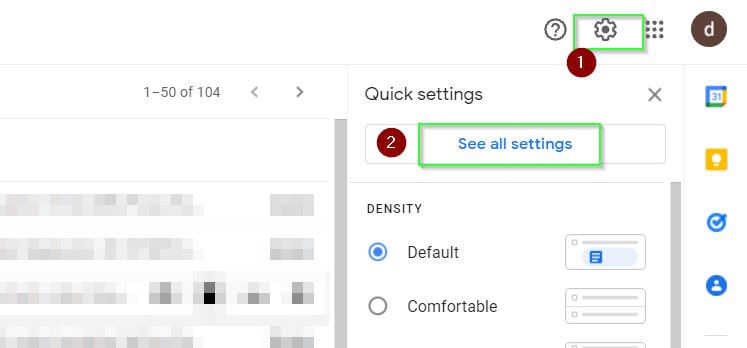
Step-3 Select “Filter and Block addresses” tab
- Select Filter and blocked addresses tab in settings.
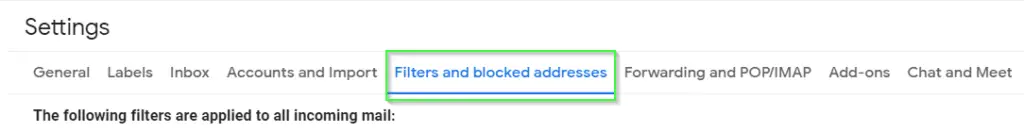
Step-4 Click on “Create a new filter” to add new rule for incoming emails
To add a new rule, you need to select the “Create a new filter” option. You can also import filters if you already have one.
This filter will help you to create a rule for incoming emails as shown in the image.
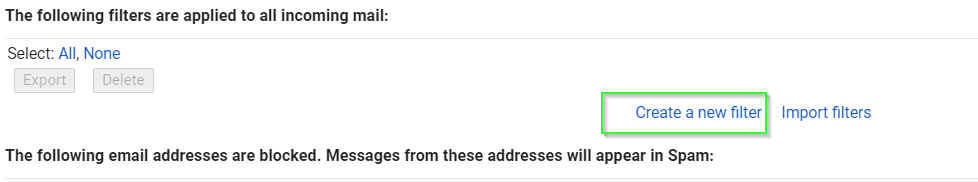
Step-5 Type @domain.tld in “FROM” field of the filter criteria
Now you need to type the @abc.tld which you want to block in the “From” field of the filter criteria and click “Create filter“. TLD is top-level domain like .com, .ca, .de etc. check out this link for top-level domains and country codes.
For example, I am getting spam emails from email-id xyz@cic.ca (.ca = Canada) where XYZ changes every time. I just need to create a filter with @cic.ca and the Gmail rule will directly delete any email from this top-level domain or country (.ca).
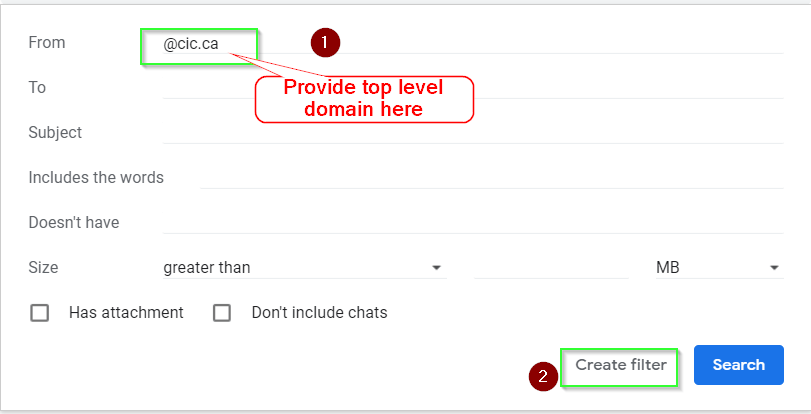
Step-6 Select “delete it” as an action and create a filter
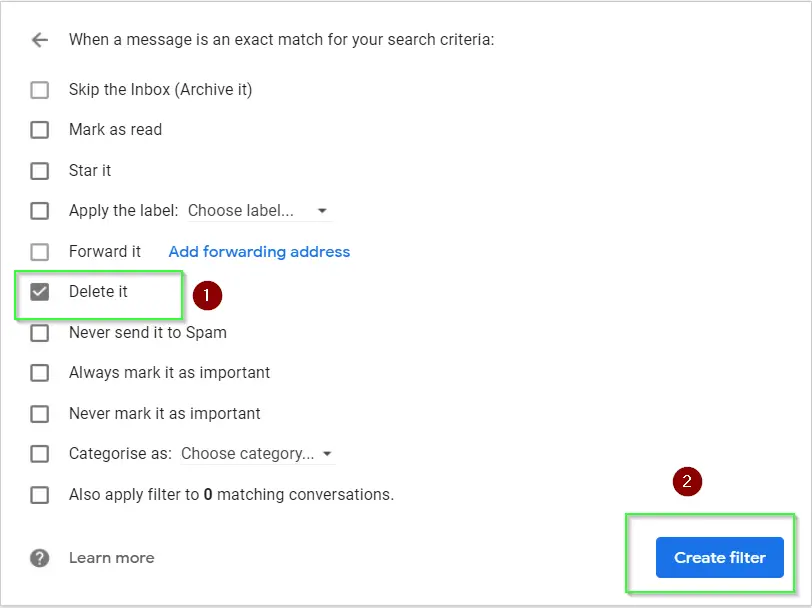
Step-7 Validate rule has been created
Quickly verify your newly created rule is visible in the filters.
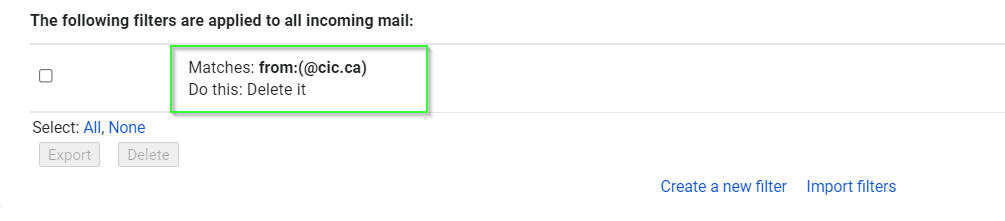
You will not get any spam from this top-level domain in your inbox anymore. if there will be any email, it will directly get deleted or will move to trash without going to your Gmail inbox.
Conclusion
There is no direct method to select the country code from the drop-down and block all spammy emails in Gmail like outlook. But using a top-level domain approach, you can block/delete emails from any particular country in Gmail for sure.
This trick worked for me, I hope it will work for you as well. In case you know any other trick to block unwanted emails from any specific country. Please do let me know via your comments.
